Unmasking the Artifice: How to Identify AI-Generated Pictures
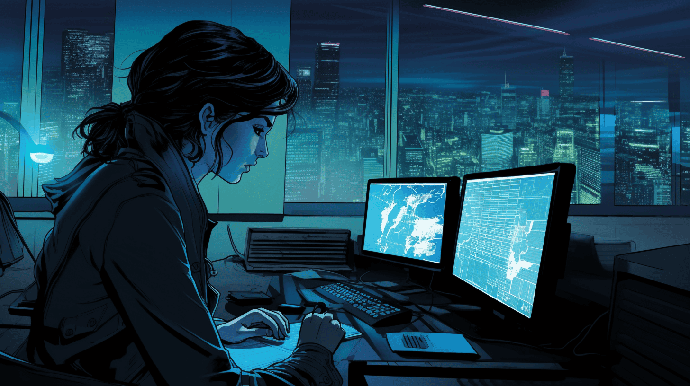
Modern neural networks have achieved impressive results. Algorithms are already imitating the style of artists, generating stunning artworks and realistic photographs. Yet, it isn't uncommon for such content to be used for misinformation. Let's find out if it's possible to recognize AI-generated pictures and what to consider first.
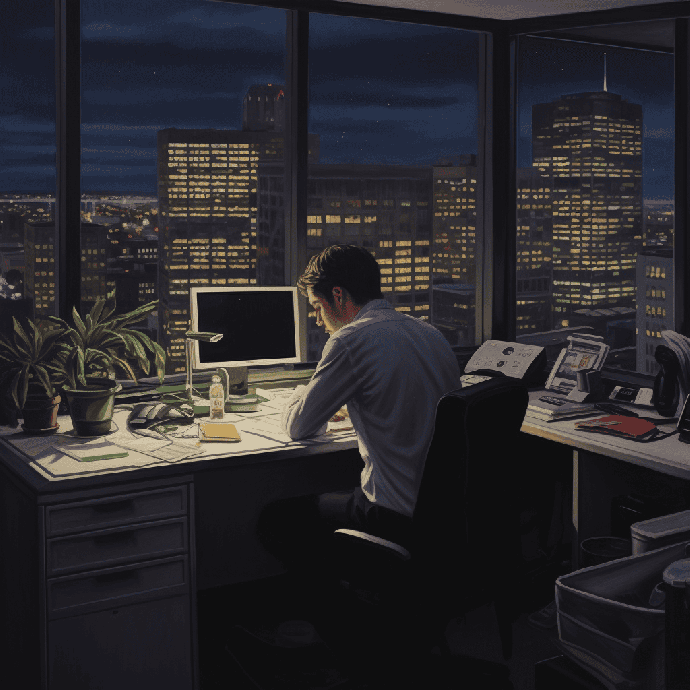
Visual Analysis
No matter how perfect artificial intelligence is, it's just a mathematical algorithm. This means that it makes errors that are imperceptible to itself but visible to the human eye. If you look closely enough at an image, you can find something suspicious in most cases.
Frame Format and Small Details
Several online tools generate the face of a non-existent person. These faces can later participate in the creation of fake accounts and more. The most popular tool is This Person Does Not Exist, which generates faces of various people, and many of the photos are indistinguishable from the real ones.
Look at the format of the frame. The neural network mostly generates faces strictly in full-face and only sometimes with minor deviations. Additionally, it usually follows a strict homogeneous background from behind, where you cannot distinguish any objects.
Consider the ears. Their deformed shape or strange jewelry is a clear sign of AI work. Earrings almost always come out strange or floating in the air.
In general, faces generated by the neural network have almost always perfect skin compared to real photos. And that's eye-catching.
Hands
When we talk about people's photos, most neural networks still haven't learned how to work with hands. The problem is that training data rarely includes high-quality hand photos of hands. Because of this, neural networks have to improvise during drawing, which results in characteristic defects. There may be too many or too few fingers, and their location is unrealistic. The fact that our palms aren't symmetrical also brings complexity.
However, this problem is gradually disappearing as AI improves. For example, Midjourney v5 can generate realistic photos of people and can sometimes easily cope with hands. It's becoming extremely difficult to identify any flaws.
Teeth and Eyes
In modern models, problems with eyes are quite rare, as Midjourney and similar models generate the most realistic eyes. In some cases, the pupil may be deformed. Anyway, sometimes it's a weak point.
But there are still flaws with teeth. AI frequently draws too many of them or forgets to separate them. A row of teeth turns out as if a homogeneous white line.
Unclear Background Details
In AI-generated images, there is a background with a lot of small objects, and they aren't as detailed as in real life.
The situation with the interior is similar. The overall picture looks realistic, but if you look closely, you will notice caricatures of unknown origin.
Gadgets
AI can draw a realistic smartphone and even reproduce the iPhone in detail, but only if the prompt indicates this task. In all other cases, the results won't be as promising. In general, they are recognizable, but when you look closer, small deficiencies immediately catch your eye, as if you are facing a non-existent model.
Top 3 Tools to Determine AI-Generated Images

AI or Not
AI or Not recognizes images created by generative models. To use the tool, you need to upload an image from your hard disk or provide a link. AI or Not supports jpeg, png, webp, gif, tiff, and bmp formats. The maximum size of the file to be checked is 10 megabytes.
The check starts instantly and takes up to 20 seconds. The tool won't show the neural network that generated your picture, but it'll give an unambiguous answer.
AI or Not has been trained on generative model material and real photos, due to which it looks for artifacts characteristic of neural network work.
Remember that AI or Not's accuracy may vary depending on the method of generating the inspected picture — it may not recognize the results of generating advanced neural networks.
Hive AI Detector
Hive AI Detector is developed by scientists and engineers at Hive, a startup specializing in AI. Using machine learning, the tool can detect imperceptible differences between real photos and AI images.
The detector can analyze eyes, fingers, and other details that give away the neural network generation. Hive created its model from scratch and trained it on over a million real photos. This tool can find the smallest artifacts of popular neural networks.
Maybe's AI Art Detector
Maybe's AI Art Detector is a neural network model developed by a user with the nickname Matthew Maybe and made publicly available on Hugging Face.
The tool is based on the ViT model. It's trained to detect the creativity of neural networks.
This detector has been trained on over 130,000 images. It's powered by a convolutional neural network that is tweaked to detect artifacts specific to AI images. The developer promises that the model is designed in such a way that it will be improved over time as new training data is added and the model architecture evolves.
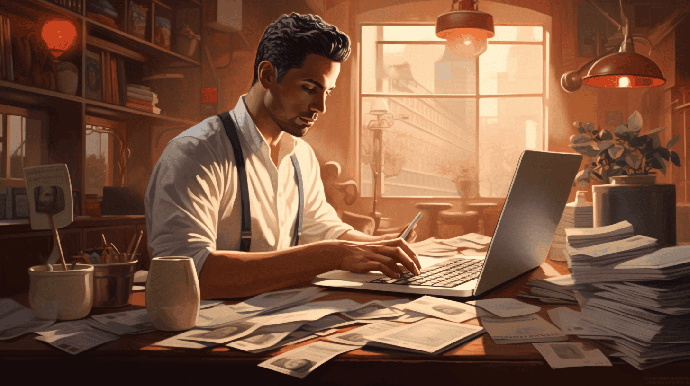
Overall, it's still possible to recognize a hyper-realistic photo from a neural network. The main thing is to look at the details. AI copes with landscapes and portrait photos almost perfectly, but there are problems with man-made objects. Yet, you can still detect a generated image thanks to helpful tools that keep evolving.

Become a part of digital history







Comments about Unmasking the Artifice: How to Identify AI-Generated Pictures